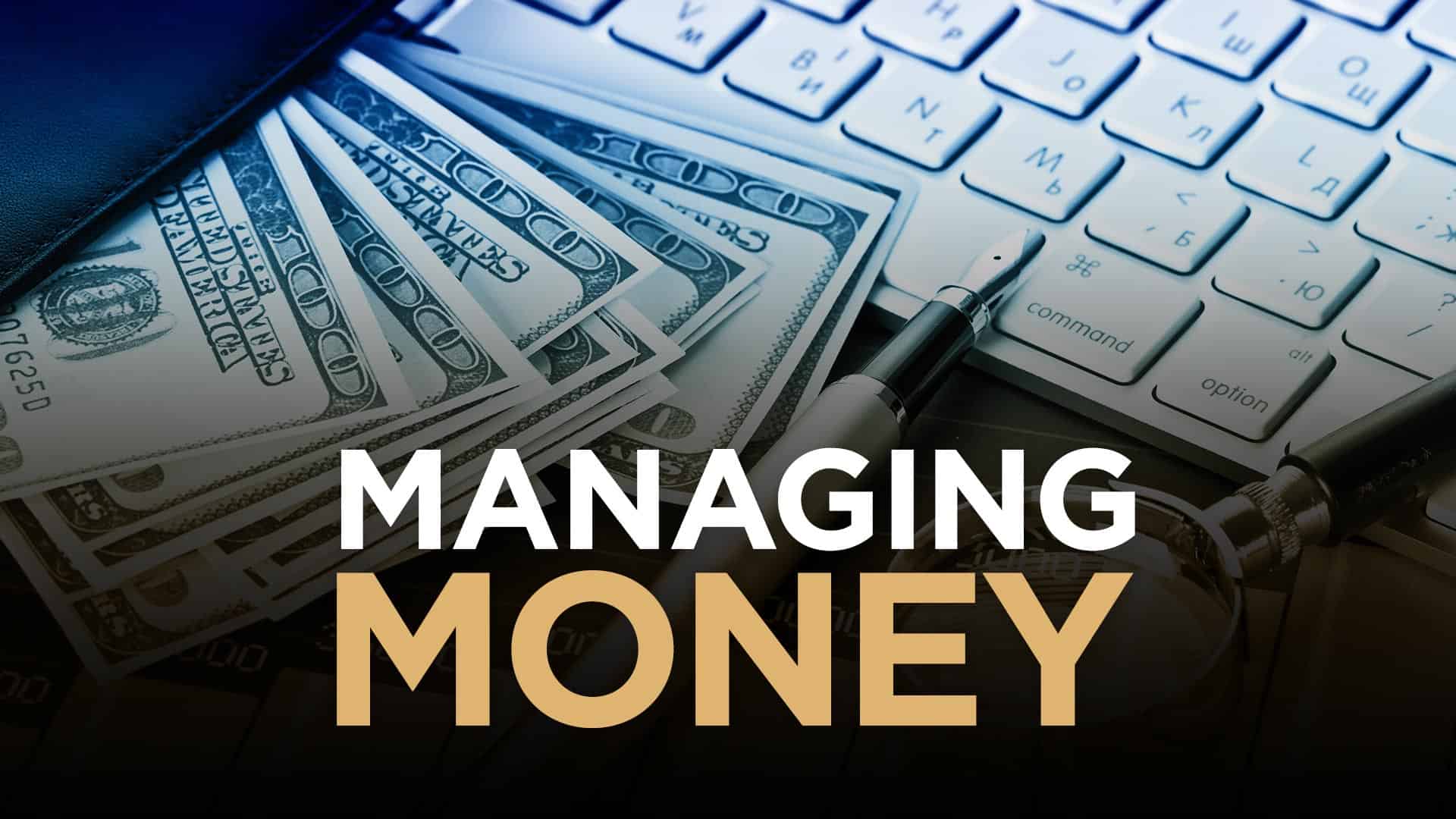
Most construction industry leaders nowadays manage their money with the help of accounting software. Choosing the best tool is a crucial decision to make when it comes to advancing your business’ performance. The software you select should be able to meet the needs of the operational and accounting areas of your company, hence the importance of choosing the right one. Any construction business, big or small, needs to interact with multiple contractors, subcontractors, and even just employees. To successfully achieve and exceed to goals and expectations of your company, you must implement the right brand of management.
Intuit’s QuickBooks has consistently been on the rise because of how effortlessly it simplifies managing your money (You can even use QuickBooks to handle your own personal accounts!). There are three strategies you should use in order to properly manage your construction and real estate finances:
Control your cash flow. This is one of QuickBooks’ most astounding capabilities. Just by entering your financial data for all of your accounts on a regular basis, you can easily zone in on your business’ financial situation. You can enter not only the transactions that have already posted to your account but also the transactions you know are on their way.
Manage business and personal accounts. The reports on QuickBooks use real-time data to show your company’s cash flow trends and positions over a given period of time. You can view a by-the-minute cash flow statement, receive it automatically via email, and then share it with your colleagues in mere moments! On top of everything else, though, QuickBooks can perform financial reporting for your family, so you can manage both your business and your personal accounts. Make sure that you view the correct reports by first organizing and reconciling your various accounts. Doing so is the key to ensuring that you do not mix up the differing data and statements.
Automate bills and income. You can choose to make auto-payments for all of your bills using either your checking account or a credit card. When you decide to use a credit card for your payments, you can more easily control your cash flow as well as take advantage of various credit card rewards, so it is always best to choose that option. When the bills begin rolling in, you can simply input them into QuickBooks using memorized transactions. There are two ways to use memorized transactions: enter the same transactions on the same day every month or use a reminder to enter the data and manually update the date, account, and amount so that it posts to the right bank or credit account. Additionally, you can even automate your savings account by setting up a monthly automatic transfer from your checking to your savings.
QuickBooks makes accounting easy, and when you implement add-ons and other software into your workflow, your profits will be booming. For example, Home Depot Pro automatically uploads your purchases, but the process to import information in QuickBooks is a hassle; that is where HammerZen comes in. HammerZen seamlessly integrates with Home Depot Pro and QuickBooks in order to create a simple, efficient accounting process. The software you decide to use has a significant impact on your business, so it is important that you make the right choice–and that choice is clear.
