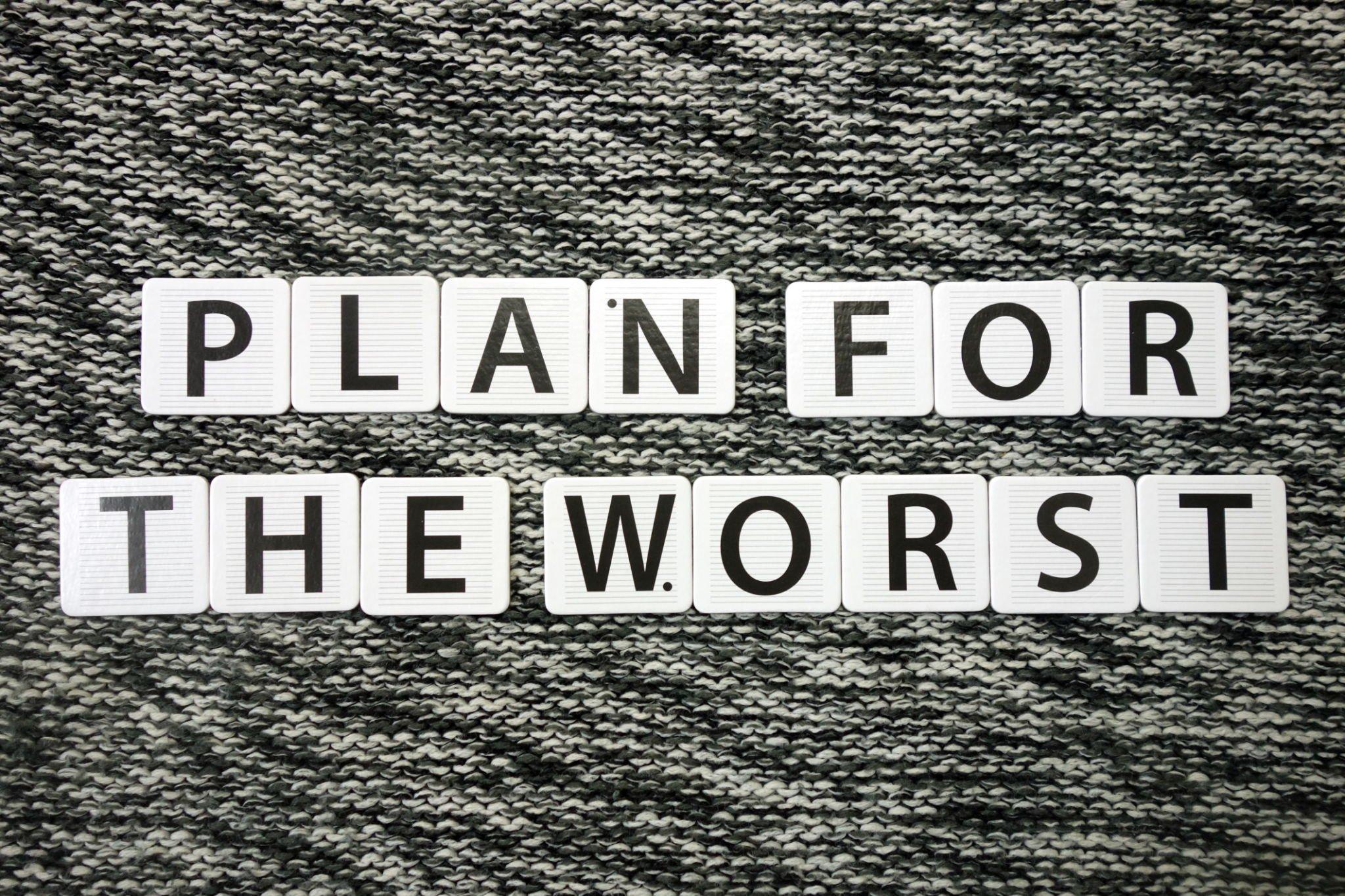
Since 2004, September has been recognized as National Preparedness Month. In light of National Preparedness Month and of the unfortunate disasters that have occurred throughout the last year, it is extremely important to ensure that you are prepared for anything both at home and at the office.
Before you shrug and say, “Well, I live in an area that isn’t really affected by natural disasters,” keep in mind that hurricanes, wildfires, floods, and earthquakes are not the only events posing detrimental threats to your business. Perhaps an intern trips and spills coffee all over a computer; maybe a pipe bursts in your building and fills the office with water; an employee could even just accidentally hit a wrong button and irreversibly delete crucial information. You want to be prepared for all of these situations, and we can help you with that.
Many people have struggled to rebuild their lives after a disaster, and many of those same people especially struggle because they never prepared themselves for it. Readiness is better than recovery, so you want to make sure that you are ready to face anything.
In the face of an emergency, you do not want to be scrambling for important documents and financial information. The best time to collect critical records is when everything is calm; that way, if a catastrophe does arise, you can focus on the safety of yourself and those around you without concerning yourself with anything else. All you need to do is take a few steps to prepare:
Collect important financial, personal, household, and medical information. If you only have physical documents, you should definitely scan them and keep them on a drive so that you do not need to worry even if the papers get damaged or destroyed.
Start an emergency savings account. It is important to have funds for any situation, especially something unexpected. On top of that, though, try to keep a decent amount of cash on hand; in the wake of a disaster, banks and ATMs may not be operating, so you might have to use cash for important purchases.
Make sure you have a solid insurance plan. If you do not have them, sign up for property (homeowners or renters–whichever is applicable), health, and life insurance; you never know what is going to happen, and having insurance in emergency situations is essential.
Not only should you be prepared for emergencies, but you should ensure that your staff is prepared as well. Distribute these tips and other important information to your employees so you can stand together in readiness.
On a side note, for general business emergencies, ready.gov has a series of toolkits, videos, and guides fit for several different situations. It is advisable to take a look at them, especially if you live in an area prone to specific types of natural disasters.
One of the most critical steps you need to take to prepare for an emergency is backing up your files. Whether you need to back up documents, images, emails, applications, or all of the above, there are several different ways to do it; how and why is up to you.
First and foremost, you can use a flash drive or a hard disc. When you do this, you should keep a copy off-site should there be an emergency in the office.
You can use an online backup service as well; this way, you can set it up and not have to worry about it otherwise. We personally recommend Carbonite.
You can also use free software, such as Dropbox or Google Drive, but keep in mind that purchasing programs typically gives you more benefits than free software.
All it takes to lose or corrupt your QuickBooks files is one wrong click, one wrong entry, or one simple computer virus–and then poof! Your data is gone. If that is the case, imagine the havoc a genuine disaster could wreak upon your business. Of course, nobody wants to go through that, which is why it is important to back up your QuickBooks files.
When you back up your files, you ensure that you always have access to the most up-to-date, error-free information; without these, you risk the financial well-being of your business. At this point, it would be silly not to take precautions!
The methods for backing up your QuickBooks software differ from the methods you use to back up general files and your computer as a whole.
All in all, it is important that you and your business are prepared for any sort of emergency. Taking the appropriate measures to ensure readiness will give you some relief, and it will surely make any disaster recovery process much shorter.
