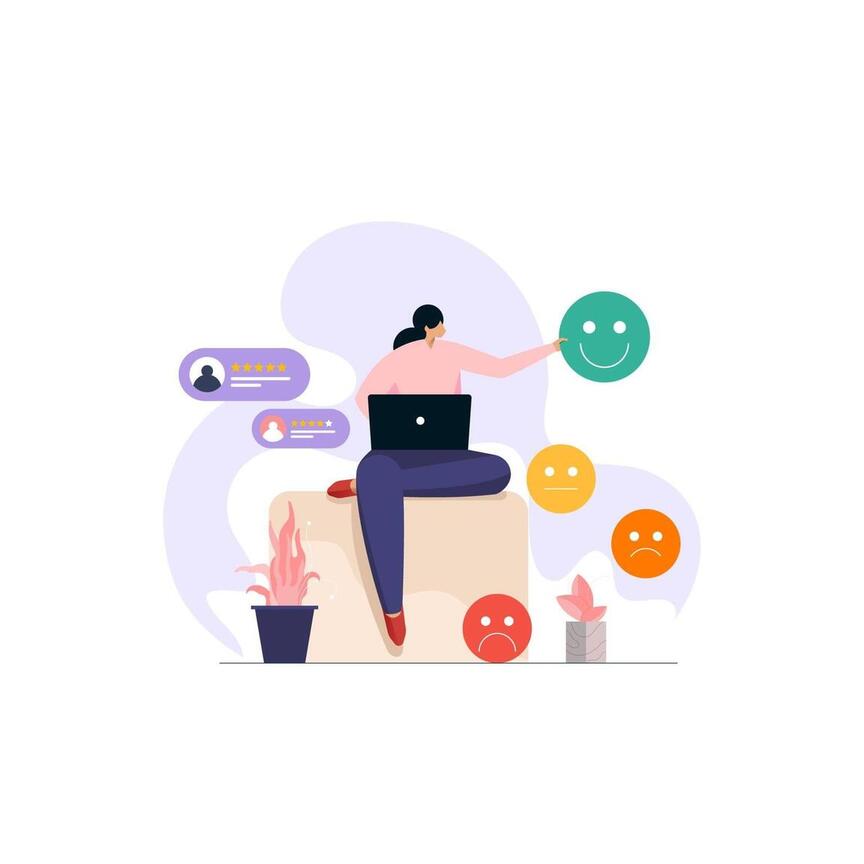
Creating a Chart of Accounts in QuickBooks for someone who is selling products (a.k.a. “Widgets”) may be challenging, but if you have a system for inventory management, a sales process, and a solid accounting department, you’re all set.
To help streamline your process, we want to offer a free PDF with QuickBooks chart of accounts for general product-based business.

When you are selling a Widget, you have to track each product’s size, color, and quantity purchased. Once a sale is made, you need to know what you have in stock. All Widgets you purchase can be classified as an inventory item. When you sell them, inventory cost is reflected as the cost of goods sold. A product, in short, can be purchased and sold “as is”, or it can be manufactured or rebuilt.
As a QuickBooks user, you probably know that your Chart of Accounts is the backbone of your business. It plays a role in every single transaction you enter in your general ledger. Even though setting up your accounts can be a long and arduous process, it is important that you do it correctly as a properly set up Chart of Accounts is integral to the organization of your financials.
That said, without an Advanced Certified QuickBooks ProAdvisor or an accountant, many of my clients have found it difficult to transfer their business terms into accounting jargon. As a product-based business, you sell actual physical things, such as clothing or boxes. We are providing a free PDF, which will give you the basic knowledge to help you set up a Chart of Accounts tailored to your business.
We don’t stop there, though; if you need help with setup, implementation, or anything accounting-related, our team is ready and happy to help!
