
QuickBooks 2012 also features a Calendar which displays a summary of transactions entered, transactions that are due, and tasks you need to complete. The Calendar feature will simplify property management tasks by tracking rental payments, vendor bills, and orders.
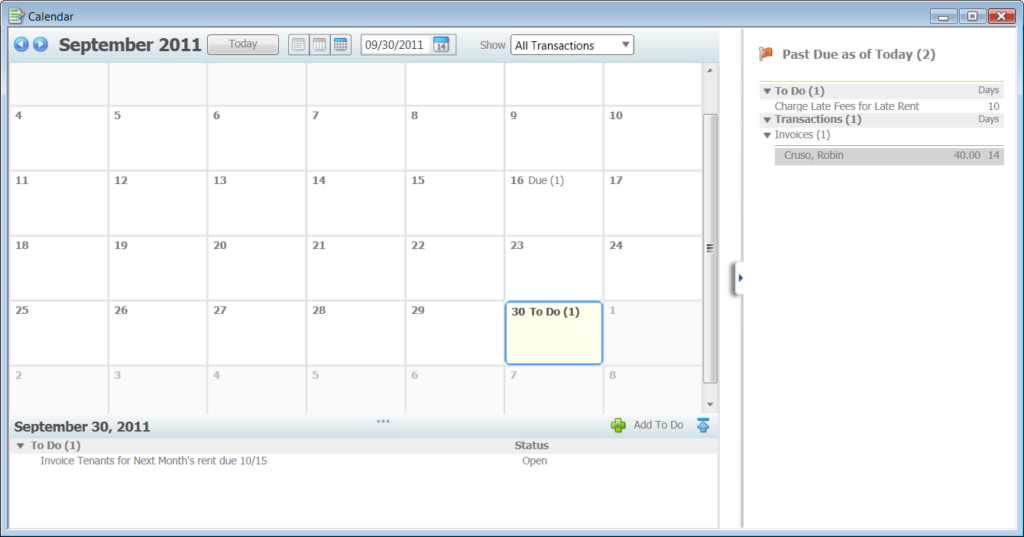
Monthly View
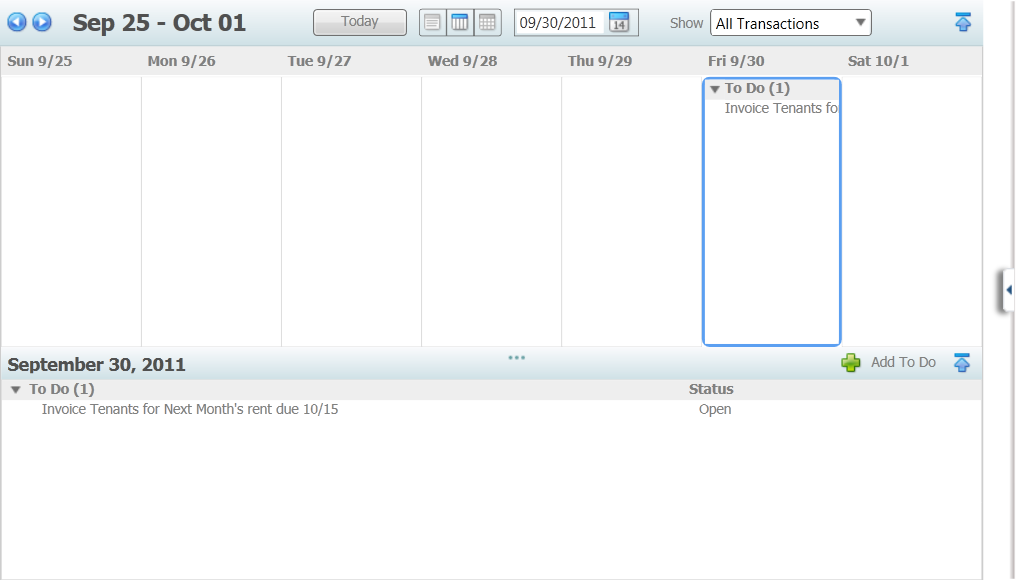
Weekly View
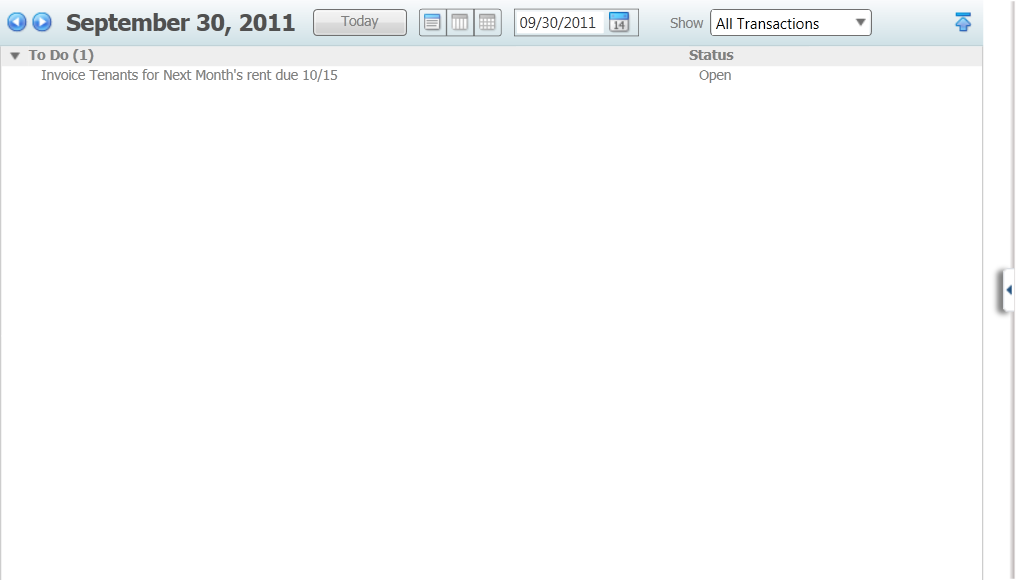
Daily View
On the main screen, you can view the Calendar for each day, week, and month. The bottom pane shows the transactions and tasks and their corresponding status. The right pane shows the all of the transactions and to do tasks that are past due. You can double-click to open the form or to do note.
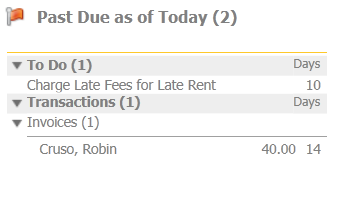
Rentals & Property Management
For property managers and owners alike, the Calendar is an excellent tool to keep track of tenant payments. You can also add To Do notes as reminders to invoice monthly rent charges, late fees, and to pay vendor bills. Also, property managers can add deadlines for reports and owner’s proceeds checks.
Flips & Rehabs
Real estate investors need to manage orders and external contractors for their property rehabs. They can select the specific transactions to appear on the calendar such as orders.
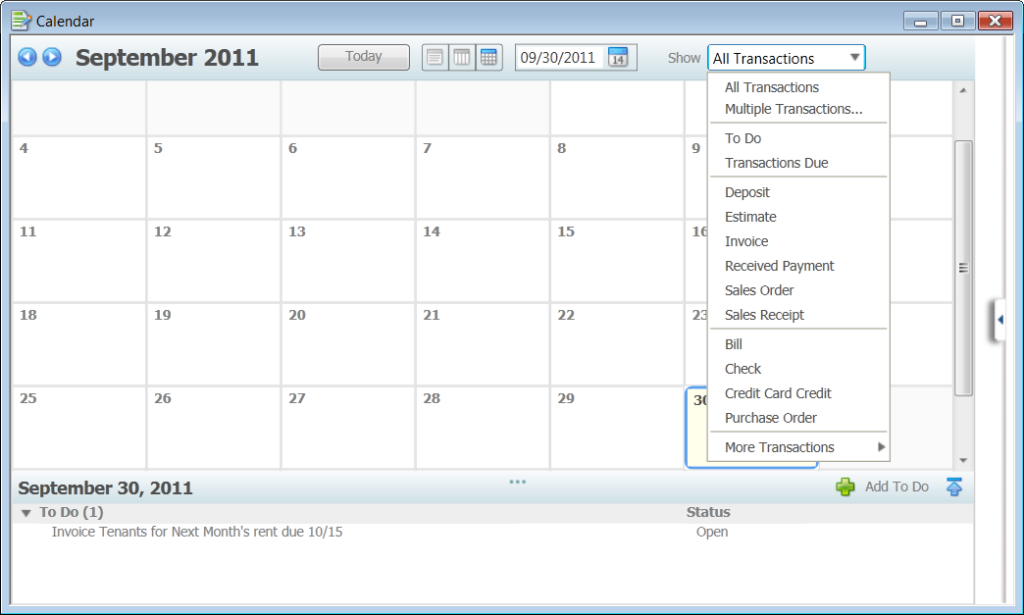
The new features for QuickBooks 2012 can be used to simplify your day-to-day business tasks.
