
A property manager’s responsibility is to handle the day-to-day operations of a real estate property in exchange for a fee. This may occur because the property owner is unable to attend to such details, or is not interested in it. If you are a property owner using QuickBooks to manage your financials, but have a manager handling operations, you may have found yourself wondering how to enter their management fees. One of our clients recently asked just that.
Q: How do I enter management fees for my rentals?
A: If you are a landlord using QuickBooks for your properties and you have a manager managing your properties, create an expense account for management fees. Open the Chart of Accounts list (Ctrl + A) and add a new account.
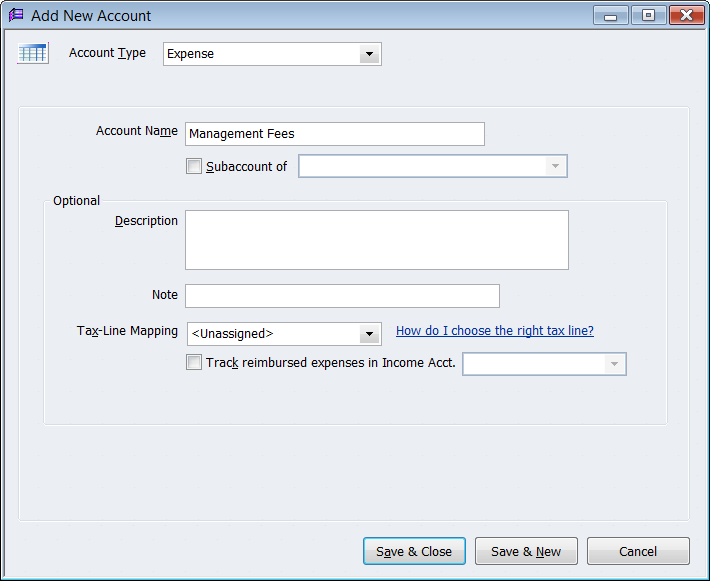
Select the Account Type and enter the account name and information as shown above. We hope this is helpful. As always, contact us or leave a comment if you have any questions.
