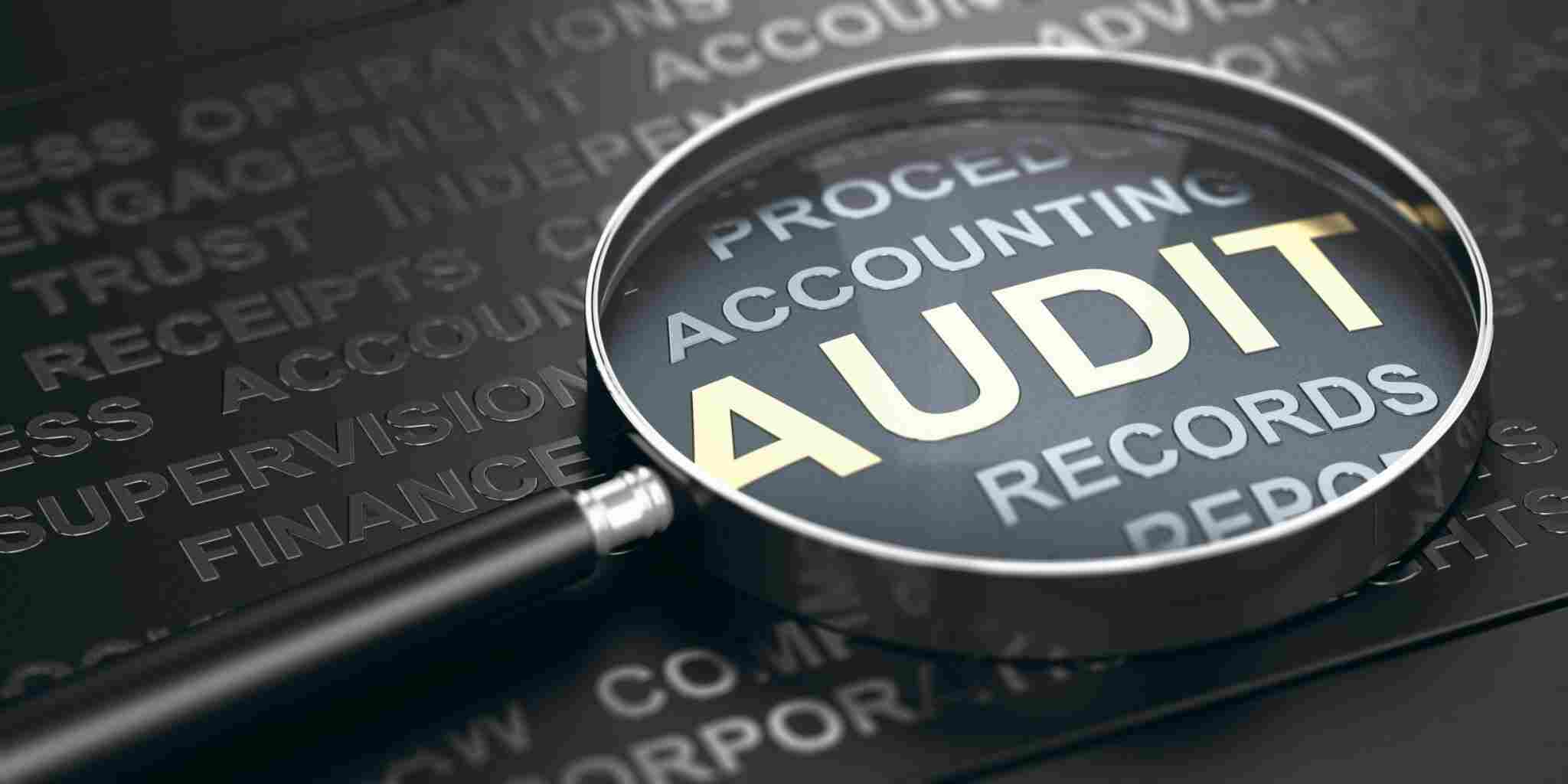

The Audit Trial report lists each accounting transaction and any additions, deletions, or modifications that affect that transaction.
Any information about the transaction that has been changed is highlighted in Bold Italic type in the report. If there are multiple versions of a transaction, the earliest version will have no highlighting, but subsequent versions will highlight each value that differs from the previous version’s value in that field by displaying the value in bold italics. If a line item was added to the transaction, that entire line of the report will be highlighted.
Each transaction is identified by a bold heading (for example, Check 101). The transaction heading information always appears in the following order:
Note: The Num column displays the user-specified number for each modified or deleted transaction. This field will be blank if a transaction is ready for printing and has not yet been assigned a transaction number.
The State column identifies whether you are looking at the most recent version of a transaction (the Latest) in Audit Trial or an earlier version of the same transaction (a Prior). Transactions may have multiple Prior entries listed, but only one Latest.
This status (Latest or Prior) is automatically assigned by QuickBooks as transactions are added, deleted, or modified. To view the most current version of the transaction, double-click any field in the Latest entry in the report.
