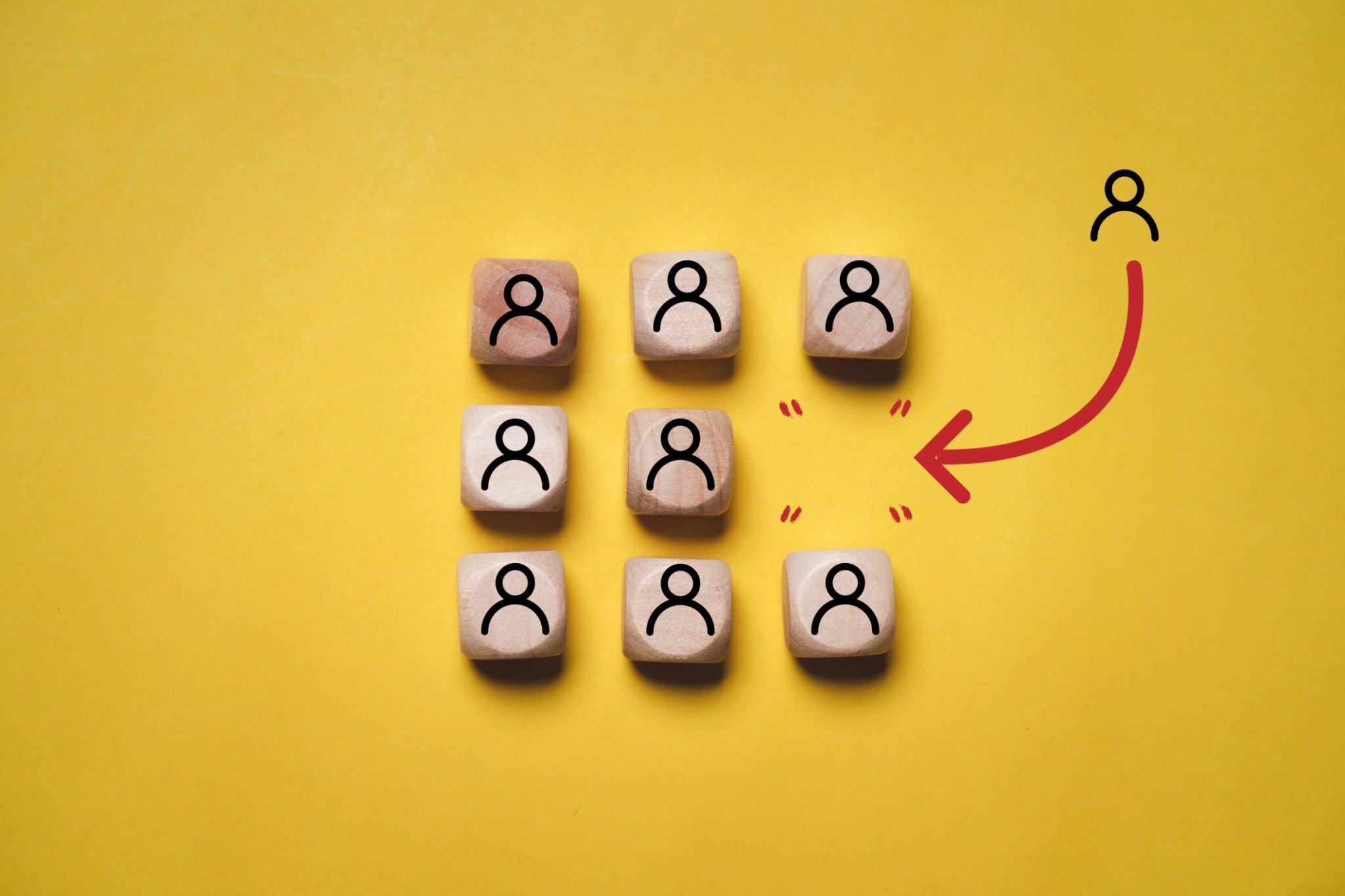
Reserve in QuickBooks is typically used to pay for day-to-day operating expenses, ensuring that bills are paid on time and services are performed as needed. Be sure to set up a reserve fund in QuickBooks to track these monies. Here is a question a client recently asked regarding reserve in QuickBooks for condo associations. We hope you will find our answer helpful. It will depend a bit on whether you hold a separate bank account for the reserve fund or not.
Q: I need to set up a reserve account for my condo association. Currently, I have these funds spread between checking & savings accounts (to save bank fees). I need to show the reserve on reports.
A: We advise setting up a separate bank account for the reserve fund, but either way, create a bank account in QuickBooks. Name it Reserve Bank Account. Then, create an Equity account, named Reserve Account. The money you transfer from the Operating Account to the Reserve Fund Account will then be reclassified as a Reserve Account (Equity).

Take a peek at our QuickBooks guide to Financial and Property Management of Condo & HOAs. Where every task is explained in detail, with screenshots and step-by-step instructions. The book comes with a CD with a QuickBooks template and sample files.
