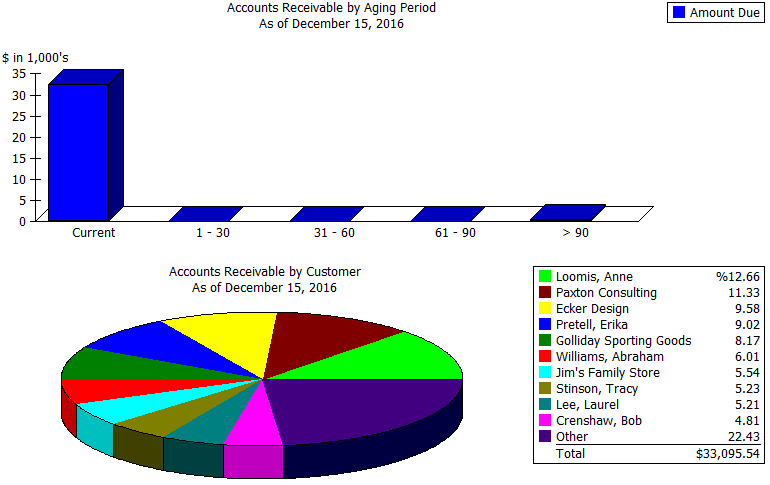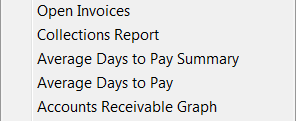
In QuickBooks 2011, Intuit introduced the Collections Center to help keep track of overdue and almost due invoices in the Customer Center. QuickBooks also offers five reports to give you relevant Collections information.
The Open Invoices report lists unpaid invoices and statement charges grouped and subtotaled by Customer and Job. Double-click any transaction to view detailed information.
The Collections Report lists overdue invoices and statement charges by Customer and Job. This report includes Contact names and phone numbers so you can call each Customer to remind them of their overdue balances.
The Average Days to Pay Summary report gives you the average days it takes the Customer to pay charges once they are invoiced. Double-click on the Customer to view a breakdown. If you use QuickBooks for property management, double-click to view the tenants average days to pay summary.
The Average Days to Pay report lists each paid invoice with the number of days the Customer took to pay the charges. Then, it shows the average days to pay for each Customer or Job. This is a detailed version of the Average Days to Pay Summary report.
The Accounts Receivable Graph shows how much your Customers owe you as of today, and how much is overdue by aging period. The pie chart shows each Customer and how much they owe relative to other Customer.