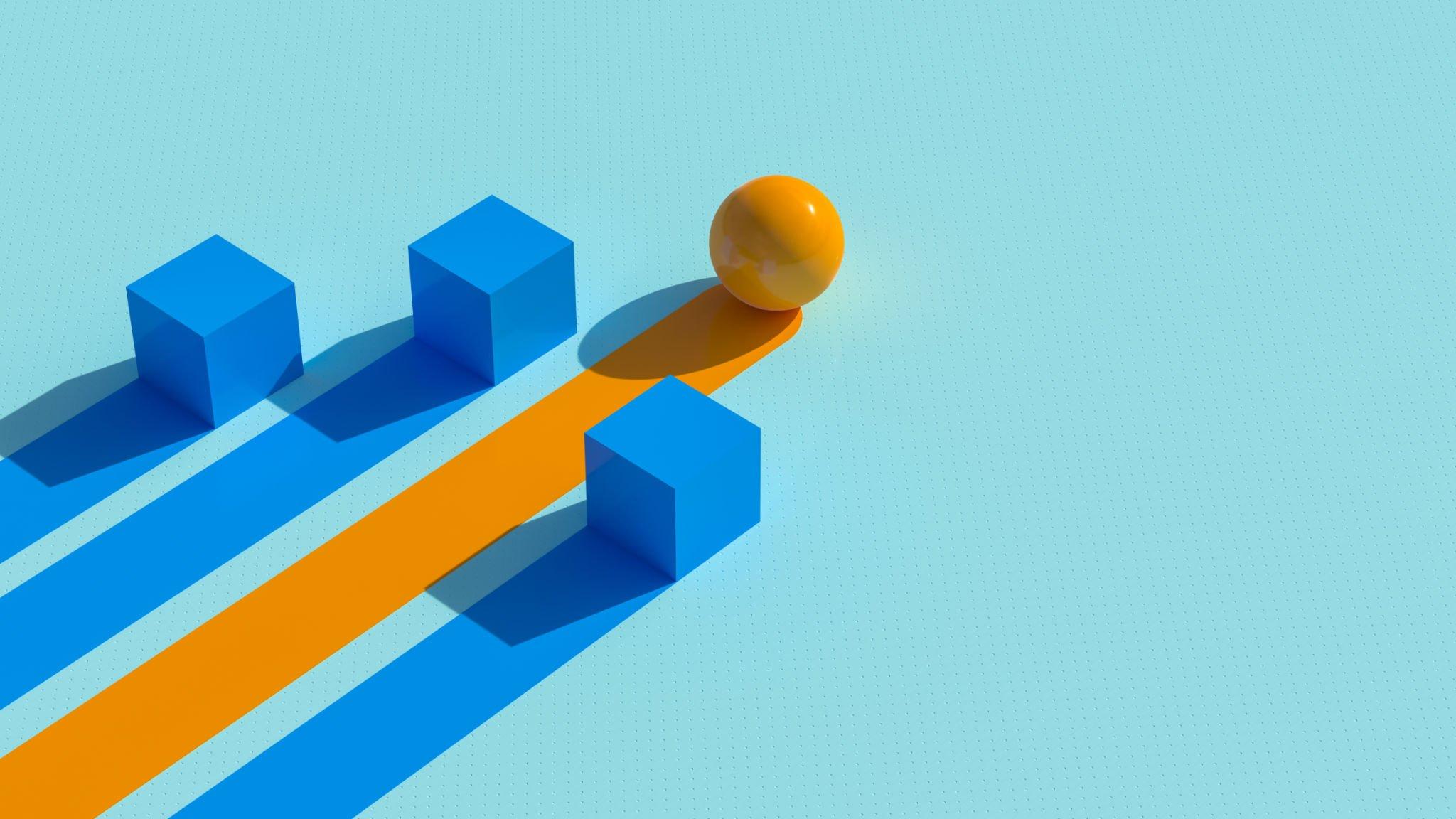
QuickBooks 2012 has a multitude of new features that you can integrate into your business processes.
NEW and EXCLUSIVE to QuickBooks Enterprise Solutions 12.0:
NEW! Enhanced Inventory Receiving – Manage new inventory received by entering item receipts and bills related to each other or to purchase orders. Achieve reliable inventory counts, regardless of the order in which transactions are entered.
NEW! Faster Form Completion – Find items in your sales forms based on item detail, including custom fields, directly from your sales order, invoice, or sales receipt. With the click of a button, populate the selected items into the form you’re working on.
NEW! Automatic Price Adjustments – Set a default percentage or dollar amount markup for your items. When costs change, choose to increase sales prices by your markup amount, or have QuickBooks automatically make the changes for you.
IMPROVED! More Price Levels. Now you can add up to 750 different prices in the price level list.
NEW! More Multi-User Activities – Now complete more activities in multi-user mode:
– Define custom fields
– Set a closing date
– Make deposits
– Change any list sort order
