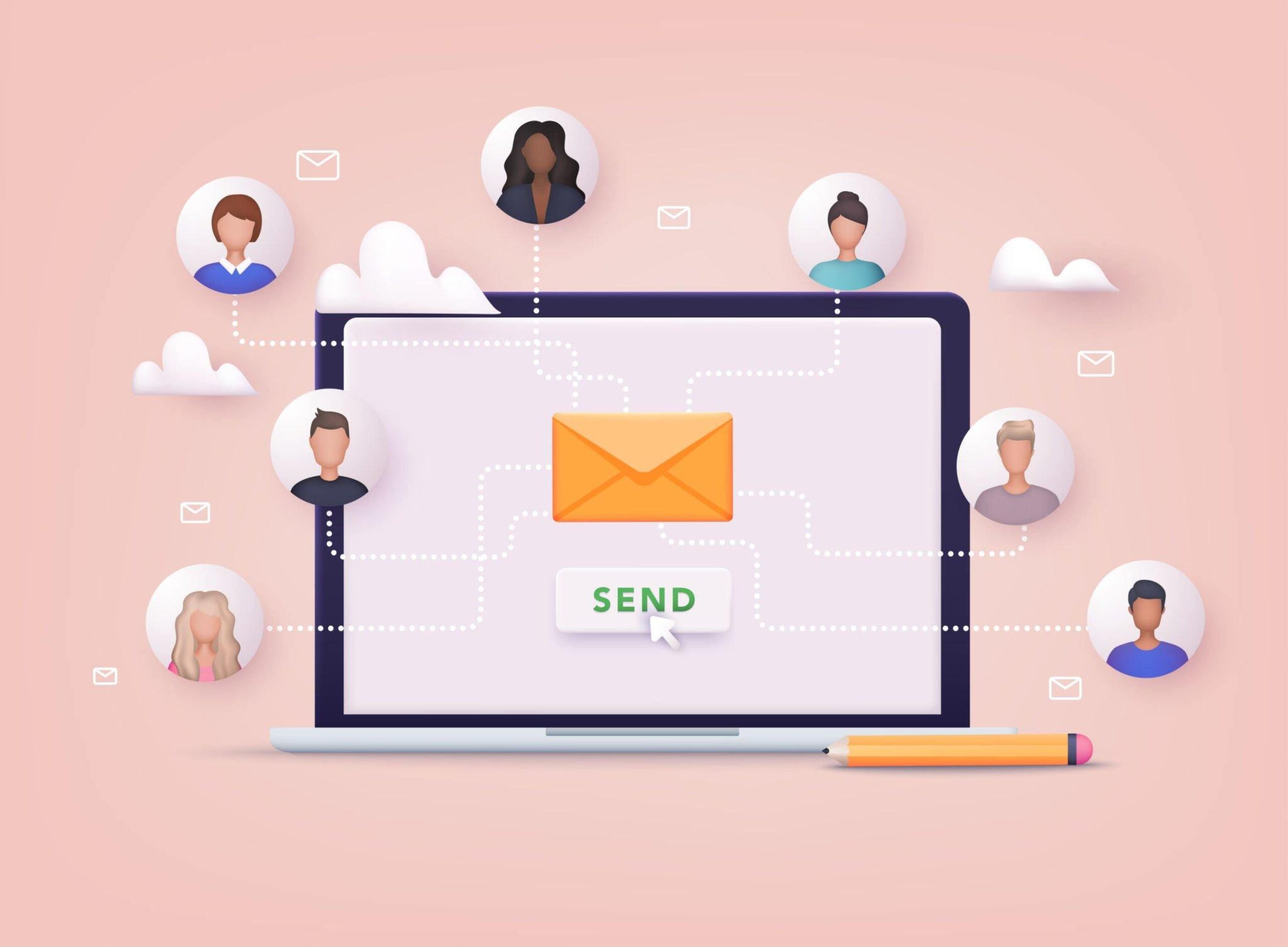
If you use QuickBooks Point of Sale, you’re sitting on a terrific customer database that you can use to build creative, cost-effective email campaigns through Constant Contact. This twosome can provide a tremendous boost to your marketing and communication strategies.
The process involves moving through simple wizards in POS and Constant Contact, using Excel as a go-between. It’s not exceptionally complex, but you might want our help the first few times.
Let’s say you want to send a promotional email to customers with a specific account limit (but no delinquent balance) who haven’t purchased anything recently.
POS offers sophisticated filtering tools that let you isolate this group. The Filtered View window (Customer List | All Customers | <Create Filter>) helps you define the search:

You can create complex filters to build targeted email campaigns in POS.
Other record subsets you might create for targeted emails or newsletters include:
Constant Contact imports lists from text files or spreadsheets, Gmail address books and numerous related applications (you can also type or paste in email addresses). To get your targeted list into a compatible file, you’ll export it to Excel (I Want To… | Export to Excel).
This process is automated and well-documented in POS through the Data Export Wizard. You can customize and save a template that contains data for only the fields that Constant Contact needs: Company, Last Name, First Name and Email. Excel will open with your list displayed.
If your list looks OK, you’ll sign into Constant Contact and click Add Contacts. After following the step-by-step instructions to import your file, you’ll create your HTML email or newsletter using a wide variety of creative business templates and dispatch it to the targeted POS customer list you just built.

There are numerous ways to import customer lists into Constant Contact.
You can sign up for a free 60-day trial (no credit card required) at Constant Contact; prices are here. Once you’ve launched your campaigns, reports will tell you:
Used together, QuickBooks Point of Sale and Constant Contact are a potent marketing combination. There may not be a more effective pair of tools for getting the right message to the right audience.
