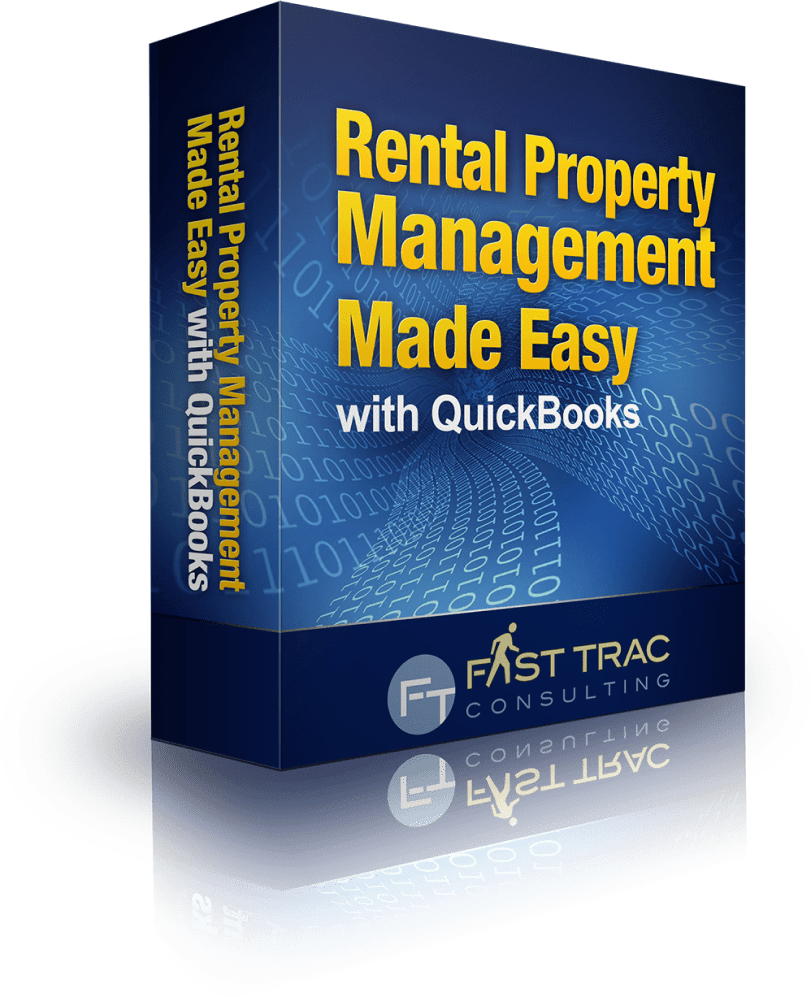
The Rental Property Management Made Easy with QuickBooks software on your desktop powers the features and functionality you love – creating reports by property or class in less than 5 minutes. By updating the software, you may be able to enjoy new features or enhancements.
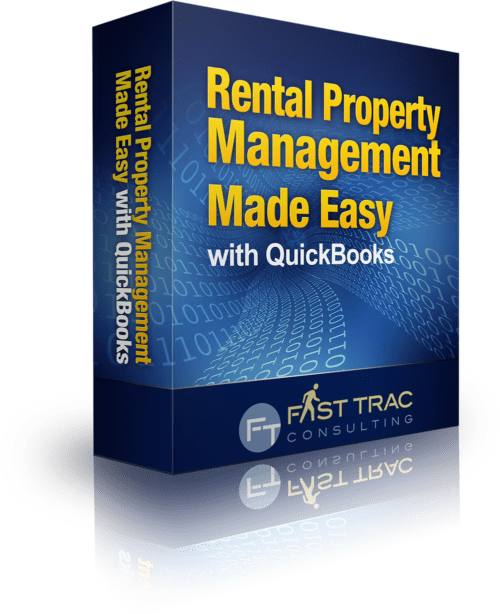
You can use Rental Property Management Made Easy with QuickBooks software to look for and install updates on your desktop. All you have to do is Click Update, Install and Restart.
You can use these steps to manually check for updates, or see if updates are available:
To get started with only simply open Rental Property Management Made Easy with QuickBooks software, then:
Click Help on the menu bar and select Check for updates or
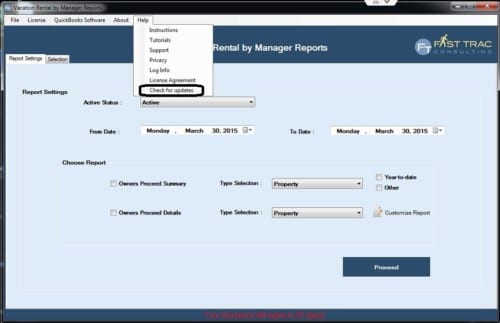
You can also click on the top right corner, right underneath the Fast Trac Consulting logo, click on Install update now.
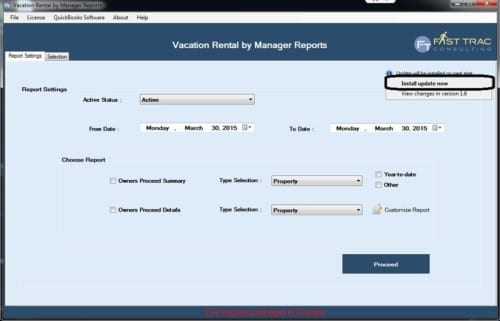
Once the update installation is complete, close the app and reopen the Rental Property Management Made Easy with QuickBooks software. Now you are ready to run your reports.
Rental Property Management Made Easy with QuickBooks Software:
