
Accepting QuickBooks payments through Intuit is more than convenient and time-saving: It can improve your cash flow.
How did your cash flow fare during 2014? If you’re scrambling to end the year in the black, you should probably be thinking about changes you can make in 2015 to improve your bottom line.
One way is by starting to accept credit and debit card payments – and ACH bank transfers – through QuickBooks. Customers who might wait to pay your invoice until their own cash flow is better might be more likely to settle their debt by using a credit card.
Plus, it’s just simpler than digging out a checkbook, writing a check, putting a stamp and return address label on the envelope, and mailing it. Even if a customer’s cash flow is OK, they may choose the bank card option because it’s easier and faster.
There’s a certain amount of setup work involved in signing up for QuickBooks Payments, a brief application and some decisions to make. It’s not difficult, but if you’re new to merchant accounts, let’s sit down together and go over what’s involved.
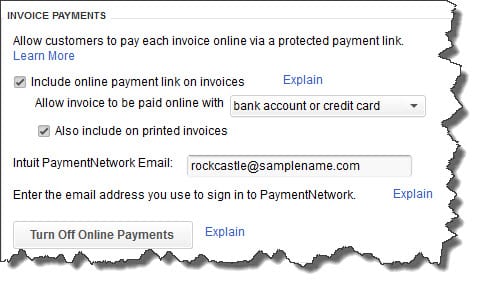
Figure 1: You’ll click on Edit | Preferences | Payments | Company Preferences to work with your QuickBooks Payments options.
A: No, there are no termination fees.
A: All major banks and many smaller ones support merchant accounts. It shouldn’t be a problem.
A: No. The tools you’ll need are built in.
A: They’ll follow the Pay Now link that comes with their invoice. This will take them to a secure site where they can enter their credit card numbers. If you’d like, you can send them an email ahead of time notifying them of the new service.
A: No. You can purchase one and use it, which will reduce your service fees. But it’s not required.
A: QuickBooks Payments will accept all major credit cards: Visa, Mastercard, Discover, and American Express. Your subscription also supports bank transfers.
A: You’ll have control over how each invoice is paid, which you can specify on the invoice.
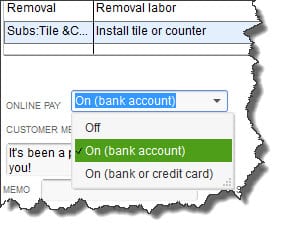
Figure 2: When your QuickBooks Payments account has been activated and you’ve done the setup necessary, you’ll be able to choose what type of payment will be accepted on each invoice.
A: No. Your company file will be auto-updated with the payment information.
A: Funds are usually available within 2-3 days.
A: Yes, using an Intuit app called GoPayment.
A: There are three options:
QuickBooks Payments simplifies your bookkeeping and helps prevent errors and duplicate data entry. It saves you time and money because of this, and it reduces your trips to the bank.
There’s more you need to know about accepting credit/debit cards and bank transfers in QuickBooks, like how to use the Merchant Service Center. If you’re in a resolution-making mood, we recommend you consider adding this capability to your accounts receivable in 2015, and we’d welcome the opportunity to talk with you about it.
