
At some point, a Customer may request information about their balance with your Company. You can either create mail or email the Customer a statement with all open charges or pull up a Customer Balance report.
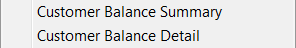
QuickBooks has two reports that provide Customer Balance information.
The Customer Balance Summary report shows unpaid customer balances, listed by customer and job. Similar to the A/R Aging reports, this report shows the total owed amount. However, this report does not break down the amount by billing period. For property management, this report displays total owed amounts by tenant, unit, property, and property owner.
The Customer Balance Detail report shows all transactions related to customers, grouped by customer and job. The totals in the Balance column are the owed amounts. If it is zero, the customer has paid all invoices. This report shows how each transaction affects the customer balance.
