
We’ve all done it! You’ve entered and paid a bill and then realized you categorized the expense incorrectly, or maybe you forgot to categorize the expense all together. Take a peek at the question below that one of our clients asked recently. We hope our response will be helpful.
Q: I am trying to find out how to change the expense category of an already-paid bill in QuickBooks? I noticed two months of paid rent are coming up as Uncategorized and I want to change it to Rent for tax purposes. The problem is I have not been able to figure out how to edit the Expense Category for an already paid item.
A: Within QuickBooks Pro, Premier, Enterprise and MAC versions, when you do not enter an account name when paying a bill, QuickBooks will automatically prefill the category as either an Uncatergorized Expense or Income Account. You can always change the account name of any transaction. To do so, view the report, place your mouse over the transaction, and double-click on the magnifying glass so that your bill appears on the screen. Change the account name and click Save & Close. Review your report again for accuracy.
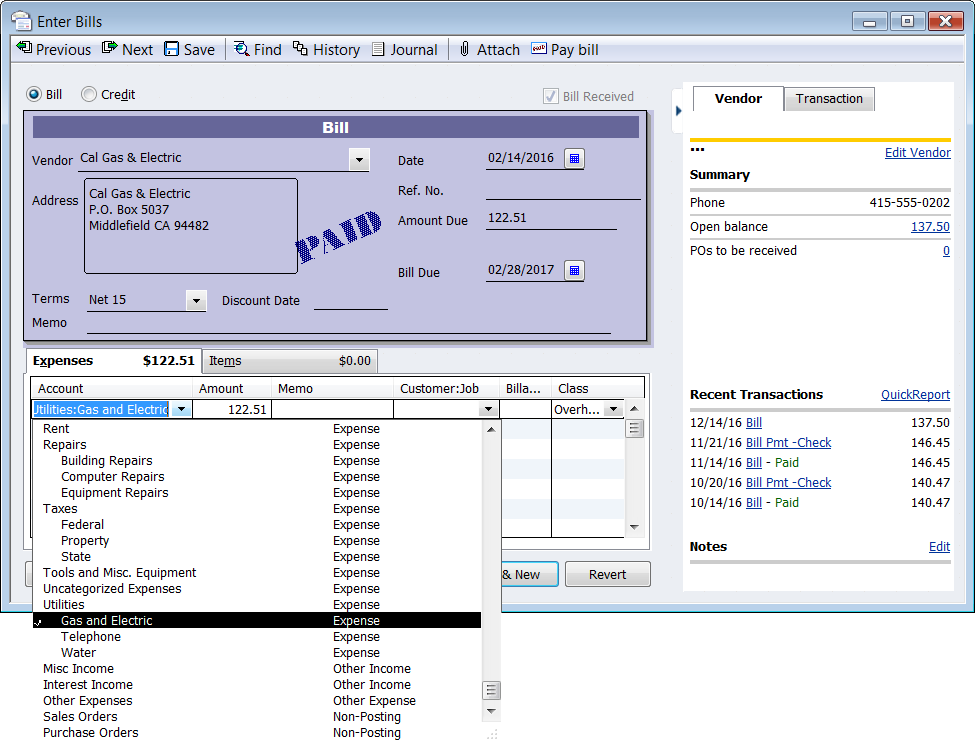
An additional tip is to go to your report, change the dates to include the current year date and check to see if there are any Uncategorized Income or Uncategorized Expenses. If there is, change the account names as needed and then go to List > Chart of Accounts and delete the two accounts entirely.
