
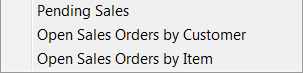
Know what items and customer have open sales orders and close the deal! QuickBooks has three reports to help you keep track of pending sales and open sales orders so you never miss a prospective sale.
The Pending Sales report lists all pending sales transactions and the accounts they will affect once you close the sale. Double-click to open the transaction.
The Open Sales Orders by Customer report shows the amount of each open sales order for each Customer with the amount delivered and open balance.
The Open Sales Orders by Item report shows each item that is on an open sales order. You can check how many were ordered and at what price it is selling.
