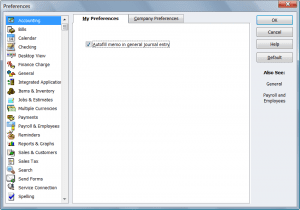The first section that we will cover in our QuickBooks Preferences Series on the Preferences screen is the options housed in the Accounting window.
All QuickBooks Preferences Series screens have two tabs: the My Preferences screen, which houses options that will only affect the current QuickBooks user, and the Company Preferences screen, which contains any options that will affect all users. Today, we will be covering the Accounting section’s My Preferences screen.
Options listed in My Preferences: