
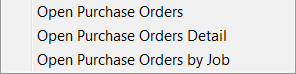
For any business, especially for the real estate & property management industry, it is important to track purchase orders. If you manage properties, you may be responsible for purchasing materials and hiring subcontractors. You may have an in-house employee who handles the purchases orders or an external vendor. Either way, you should enter the order into QuickBooks. These reports will let you know what jobs are pending at any given time so you are not behind on your orders. These purchase orders can also track supply orders.
The Open Purchase Orders report lists each open purchase order with the vendor name, purchase order number, anticipated delivery date, amount due, and the balance.
The Open Purchase Orders Detail report lists each purchase order by item with the purchase order number, vendor, memo, delivery date, quantity ordered, quantity received, quantity backordered as well as the amount due and balance. This detailed report will help you keep track of your work and supplies down to a T.
The Open Purchase Orders by Job report lists each purchase order by Job. If you have set up your QuickBooks file for real estate & property management, this report lists purchase orders and purchase orders by tenant, unit, property, and property owner. By tracking open purchase orders by tenant, you can keep them happy by following up on their purchases.
You can always customize and memorize your reports to be view by work performed, supplies orders, job and vendor names.
AND you can always view purchase order reports if they were open, partially received, and closed. Give us a call if you need additional reports customized.
