
Q: How do I secure access to the check register, write checks, record deposits, client lists, etc. but still allow someone to run reports without viewing sensitive and confidential information?
A: QuickBooks allows you to set up different users, each with their own password. You can select what user can view and modify.
Open the Company menu and highlight Set Up Users and Passwords. Select Set Up Users.
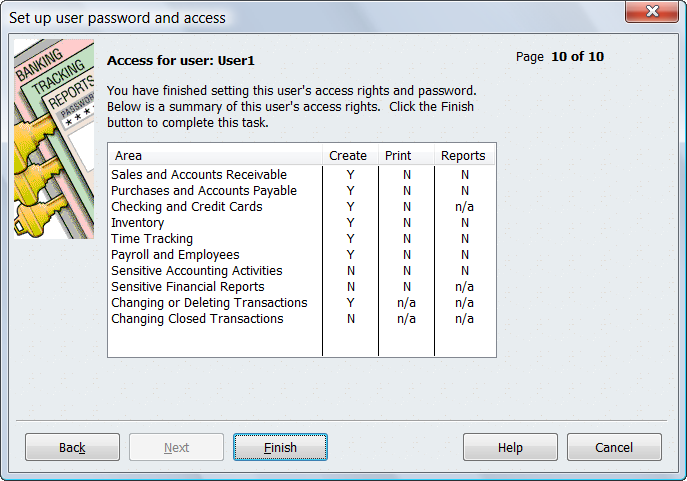
QuickBooks will ask you a series of security questions regarding what access to grant the user. It will summarize your selections in the screen above. Click Finish to add the user.
