
Q: How do I update the company file?
A: Updating QuickBooks is easy and important. Updates can include a new feature, a new service, information, or a maintenance release. QuickBooks is configured to download updates from the Intuit server automatically. If you choose not to update QuickBooks automatically, you should update at least once a month manually.
Always make sure you make a backup of your QuickBooks company file before you install the updates and reboot your computer after you install the updates.
Open the Help menu and select Update QuickBooks…
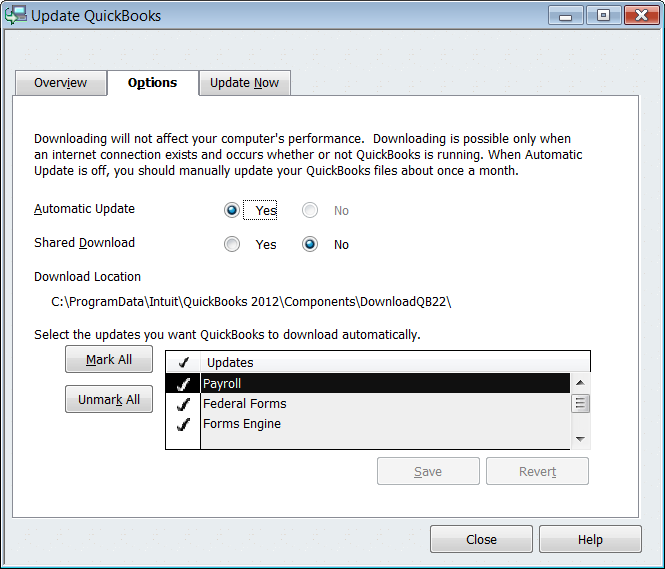
The Update QuickBooks windown appears. Click Options to select whether or not it will automatically update and save.
Then click on the Update Now and Download the update. The next time you open QuickBooks, you can choose to install the update now or install it later.
